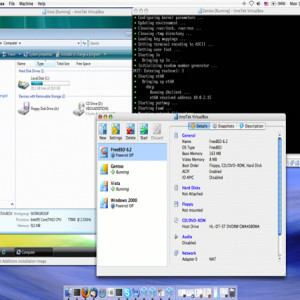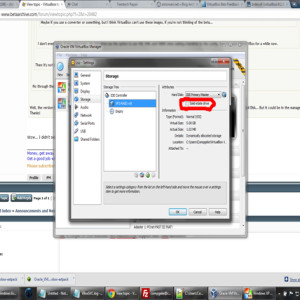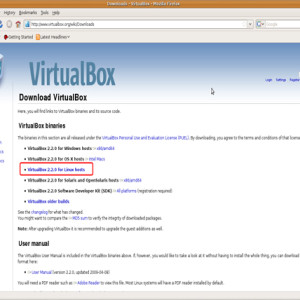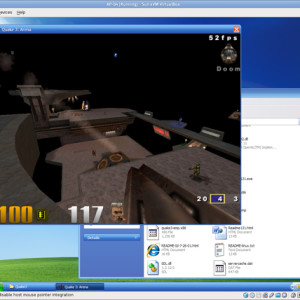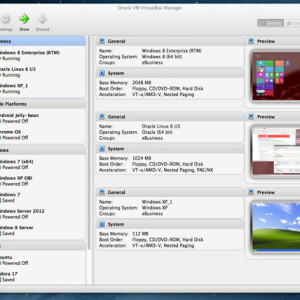VirtualBox is a cross-platform virtualization application. It allows you to run multiple operating systems on your computer, at the same time. For example, you can run Windows and Linux on your Mac, run Windows Server 2008 on your Linux server, run Linux on your Windows PC, and so on, all alongside your existing applications. You can install and run as many Virtual Machines as you like for do so.
This great feature, the Virtual Machine; is the special environment that VirtualBox creates for your guest operating system while it is running. In other words, you run your guest operating system “in” a Virtual Machine. Normally, a Virtual Machine will be shown as a window on your computer’s desktop, but depending on which of the various frontends of VirtualBox you use, it can be displayed in full screen mode or remotely on another computer.
Although VirtualBox is very simple and easy to use, is also very powerful tool. It can run everywhere from small embedded systems or desktop class machines all the way up to datacenter deployments and even Cloud environments.
Overall, VirtualBox is a great, simple, robust product that you surely want to test and use.
Features:
- Portability.
- No hardware virtualization required.
- Guest Additions: shared folders, seamless windows, 3D virtualization.
- Great hardware support
- Guest multiprocessing (SMP).
- USB device support.
- Hardware compatibility.
- Full ACPI support. power status support,
- Multiscreen resolutions.
- Built-in iSCSI support.
- PXE Network boot.
- Multigeneration branched snapshots.
- Clean architecture; unprecedented modularity
- Remote machine display.
[box type=”info”]Wiki info
Official Website: https://www.virtualbox.org
Official Blog: https://forums.virtualbox.org/[/box]