Are you sick of not being able to view PSD thumbnails in Windows? Learn how to do it with Sagethumbs an OpenSource alternative created by Russian Open Source developer Nikolay Raspopov by using Pierre-e Gougelet’s GFL library.
Windows explorer will provide previews for the most common image file types in thumbnail view, but not all of them, which is where this software can come in handy. Sage Thumbs can add thumbnail previews to a host of image formats, such as PSD, IFF, TGA, XCF, with support for a total of 162 image formats. Best of all, it will do this in tile view, list view, detail view, and all views, not just thumbnail view.
Sagethumbs also fix the bug found in the latest versions of Adobe Photoshop where the thumbnail view of PSD files within the windows explorer is no more present, This can be really difficult if you intent to see preview of the file you need to open.
SageThumbs is a shell extension that allows you to preview image formats directly in Windows Explorer.Sage thumbs also doubles up as a image converter, which can be accessed from the context menu.
SageThumbs Features
- Extended thumbnail image view of Explorer folder
- Thumbnail image in explorer context menu (right-click menu)
- Extended info tips
- Support 162 image formats (224 extensions) via GFL Library
- Support additional 26 image formats via XnView plugins (if installed)
- Send by mail support
- One-click conversion to popular image formats support
- Wallpaper selection support
- Copy to clipboard support
Compatibility
- Windows 2000
- Windows XP
- Windows 2003
- Windows Vista
- Windows 7 Supports both 32 bit and 64 bit.
- Windows 8 Supports both 32 bit and 64 bit.
- Windows 8.1 Supports both 32 bit and 64 bit.
This software is very well done; I wouldn’t hesitate recommending installing it on every Windows machine out there. Well done Nikolav.


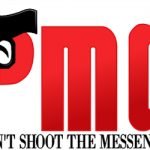

SageThumbs does not seem to work with Windows 8.1.
Does anybody have a solution?
Hi Steve, I have it installed on win 8.1 and works like a charm. Is it giving you any error messages?