Dukto R5 it’s an easy file transfer tool designed for Local Network use, with this kind of tool you can forget about using USB flash, extractable HDD and all those complicated things, this software makes the file exchange between computers or even Smartphones easier .
Dukto R5 doesn´t need any type of configuration, you just have to install it (or not, it has a portable version) on your network computers, and with his extremely easy to use interface you will be able to transfer all the files you want with all the speed your network can handle.
This tool makes your life easier, you open the program for the first time, and automatically searches on the network for other Dukto R5 Clients and you are going to be connected to that client without any kind of configuration and also you can exchange the files without any kind of obstacles like permission, passwords, protocols problems, etc.
Dukto is a great alternative for those who seek for another way to transfer files and share it with others in the same Network with a minimum effort and it´s so easy to use that even if you don´t usually use this kind of tool you´ll be capable to transfer files with others.
Features:
- Simple user interface
- No server or internet connection needed
- Zero configuration
- Automatic clients discovery
- High speed file transfer
- Multi-OS native support
- Portable version available
- Multi files and folders transfer
- Transfers log
- Send and receive text snippets (eg. useful for sending URLs)
- Open received files directly from the application
- Windows 7 taskbar integration with progress and transfer indicator
- Show your IP addresses on the IP connection page
- Full Unicode support
- Metro style UI
- Free and open source
[box type=”info”] Wiki info:
Official Website: http://www.msec.it/blog/?page_id=11
Twitter (Developer): @colomboe
[/box]


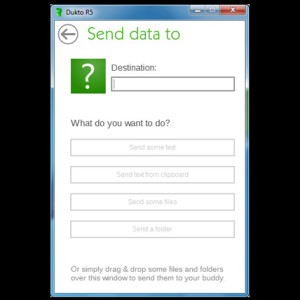
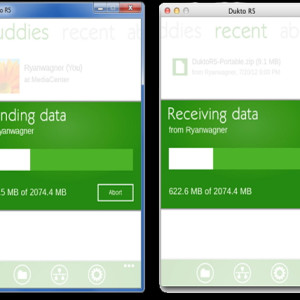
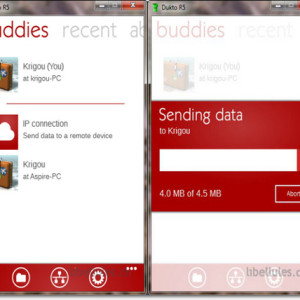
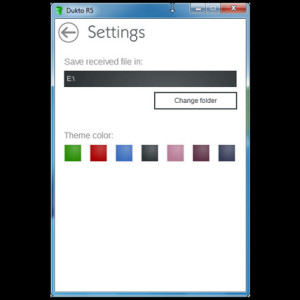
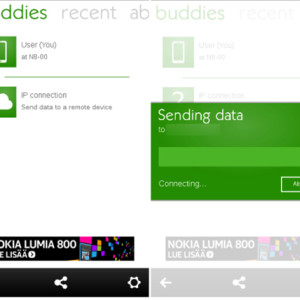


Simple but effective application…
I found out, a few days ago, that there’s also an iOS version!
More info here: http://www.tidal.it/?page_id=309
Good job!