Clonezilla is an open source solution to computer file backup, restoration and “ghosting“. It is based on partition imaging and allows you to backup and recover your system and saves and restores only used blocks in hard drives. Two types are available, the Server Edition (SE) and Live edition.
Clonezilla Live is a small bootable GNU/Linux distribution for x86/amd64 (x86-64) based computers and is intended for use with a single computer, while the SE can clone more than forty computers at once and is suitable for use in an office setting where many users share a server performing an incredible network backup. Both versions are very efficient due to the fact that they restore and save only those blocks in the hard disk that are actually used. And both versions are surprisingly quick; the SE version can clone a 5.6 GB system to forty computers via multicasting in only ten minutes.
Since both versions support many types of file systems, they can clone MS Windows, Linux and Mac operating systems. The SE version uses multicast to restore many computers at once as well as having the ability to remotely do the same thing if Wake-on-LAN and PXE are supported. In addition, this free software can restore or save an entire disk, not just partitions.
If you’re looking for a solid, flexible, reliable disk imaging tool, and do not want to spend any of your precious IT budget, Clonezilla might be the perfect tool for you. No, it is not backed by a company that will be there to back you up when something goes wrong, but it is backed up by a huge open source community with plenty of knowledge and skill. Whether you have just one computer or you’re IT support for a company with several dozen on a network, Clonezilla is an easy to use and cost effective solution to backup and recovery.

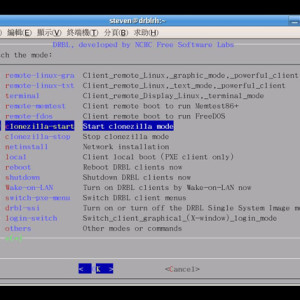
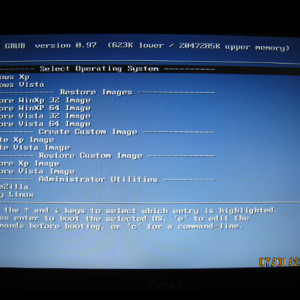
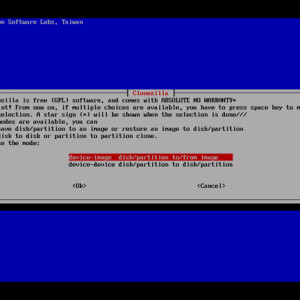
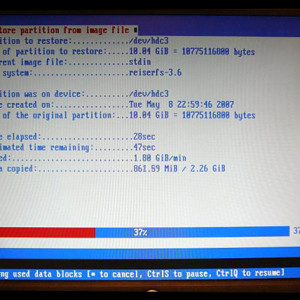
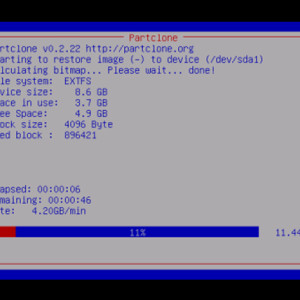
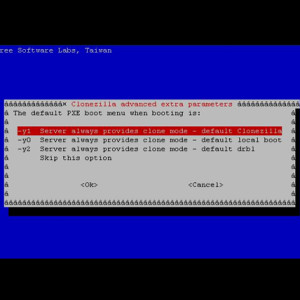


Clozezilla and Gparted will let you do just about anything with Linux, Windows, OS X, Solaris, etc. disks/partitions. Plus both are Open Source projects that have constant development and support.
Alright… using CloneZilla was one of the biggest decisions of my life and yes, CloneZilla did convinced me to do that. I am from IT background, particularly software… but i do have a little bit of interest in hardware too. So, i have a laptop around 3 years old and wanted to replace my harddrive with a new one. The plan was to replace my existing working Toshiba 500GB harddrive with a new WD 500GB harddrive… CloneZilla did the Job Amazingly and i has almost no issues with anything at all. I love CloneZIlla and would recommend it to anyone who is trying to Clone either a Windows or Ubuntu(linux) hard drive as it works perfectly with them. Please note that it works with other system too… but i have only tested it on these two for now.
3.5