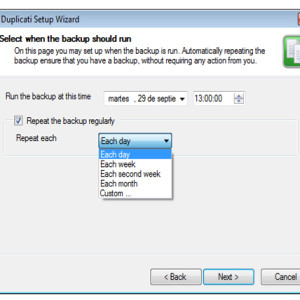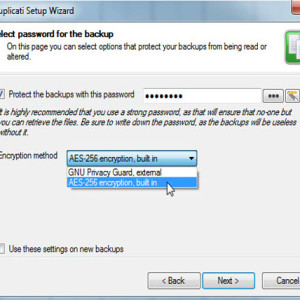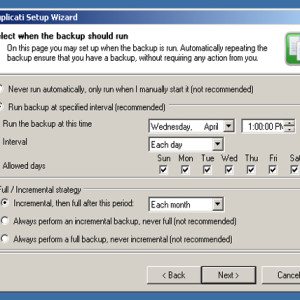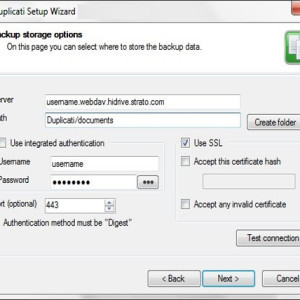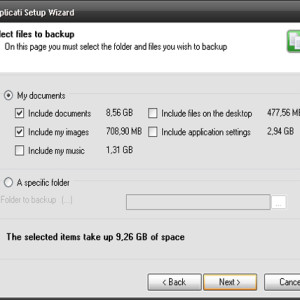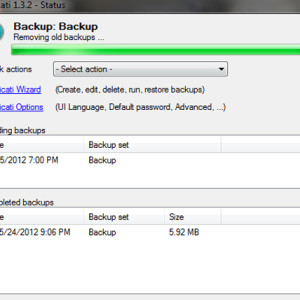Duplicati is a Backup client that helps you send backups in encrypted, incremental, compressed forms to remote backups of local files on cloud storage services and remote file servers, like, Amazon S3, Windows Live SkyDrive, Google Drive (Google Docs), Rackspace Cloud Files or WebDAV, SSH, FTP, etc.
Maybe, more than once, you have lost valuable files due to HDD failures or OS breaking down, but now with this amazing tool you can keep your data safe, store it far away, and update your backup regularly.
A great advantage is that Duplicati has a built-in scheduler, so that it’s easy to have a regular, up-to-date backup, no one wants to lost important files simply because they forgot to make a backup at the right time.
Duplicati has some unique features that are usually only found in commercial systems, such as remote verification of backup files, disk snapshots, and backup of open files what makes this “easy use” program a very good FREE alternative.
Features:
- Duplicati uses AES-256 encryption (or GNU Privacy Guard) to secure all data before it is uploaded.
- Duplicati uploads a full backup initially and stores smaller, incremental updates afterwards to save bandwidth and storage space.
- A scheduler keeps backups up-to-date automatically.
- Encrypted backup files are transferred to targets like FTP, Cloudfiles, WebDAV, SSH (SFTP), Amazon S3 and others.
- Duplicati allows backups of folders, document types like e.g. documents or images, or custom filter rules.
- Duplicati is available as application with an easy-to-use user interface and as command line tool.
- Duplicati can make proper backups of opened or locked files using the Volume Snapshot Service (VSS) under Windows or the Logical Volume Manager (LVM) under Linux. This allows Duplicati to back up the Microsoft Outlook PST file while Outlook is running.
[box type=”info”] Wiki info:
Official Website: www.duplicati.com
Facebook: https://www.facebook.com/pages/Duplicati/105118456272281
[/box]