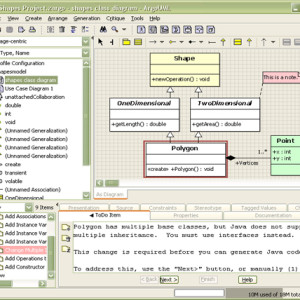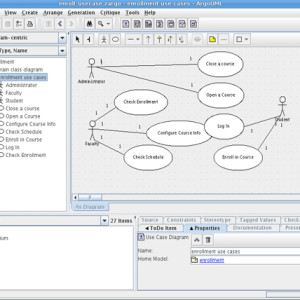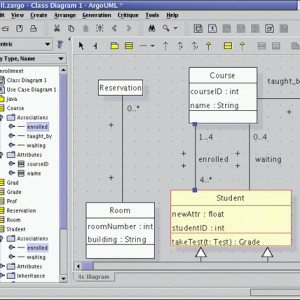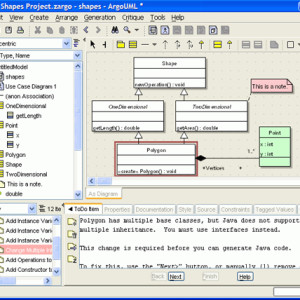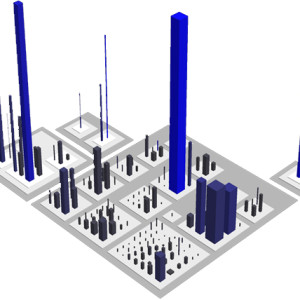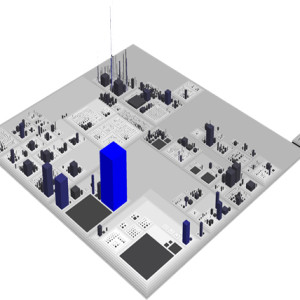Have you been looking for a great UML software? If so, you’ll know that there are many alternatives but it is difficult to pick one. So which one should you chose? Many people have found success by using ArgoUML. But there are a few things you should know before you use this software to ensure success. Here will tell you what you need to know to make sure make the right choice that will let you success.
ArgoUML is an open source software that was developed by Jason E. Robbins who specialized in Cognitive support, UML adherence, and XMI interchange you can find more amazing projects at his website http://www.jrobbins.org/
ArgoUML is an award winning software, in 2003 it received the Readers Choice Award for “Design and Analysis Tools”, presented by Development Magazine.
Features:
- All 9 UML 1.4 diagrams supported though not yet implemented. Only class diagram and use-case diagrams are more or less fully implemented.
- Closely follows the UML standard.
- Platform independent – Java 1.5+.
- Click and Go! with Java Web Start (no setup required, starts from your web browser).
- Standard UML 1.4 Metamodel.
- XMI support.
- Export diagrams as GIF, PNG, PS, EPS, PGML and SVG.
- Available in ten languages: EN, EN-GB, DE, ES, IT, RU, FR, NB, PT, ZH.
- Advanced diagram editing and zoom.
- Built-in design critics provide unobtrusive review of design and suggestions for improvements.
- Extensible modules interface.
- OCL support.
- Forward engineering (code generation supports C++ and C#, Java, PHP 4, PHP 5, Python, Ruby and, with less mature modules, Ada, Delphi and SQL).
- Reverse engineering / JAR/class file import.
Wrap up your post with a brief statement that’s reflective of the problem your post solved. Should be kept short, however, to ensure readers don’t abandon your blog post before realizing there’s a call-to-action to convert on! Here’s what a blog post’s conclusion might look like:
We all this features you will be ready to create static and dynamic diagrams in no time.
Have you used it, let us know what you think:
[box type=”shadow”]Wiki Info:
Website: http://argouml.tigris.org/[/box]