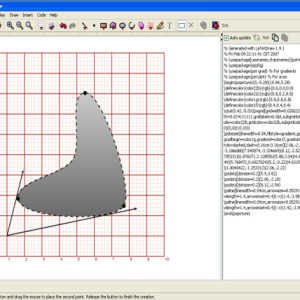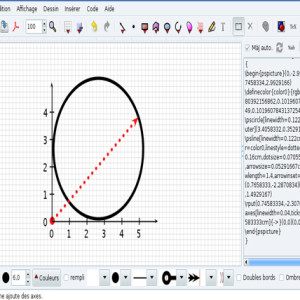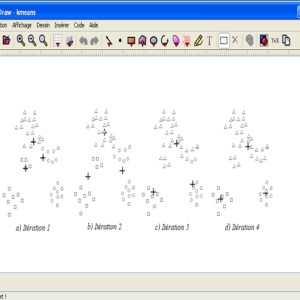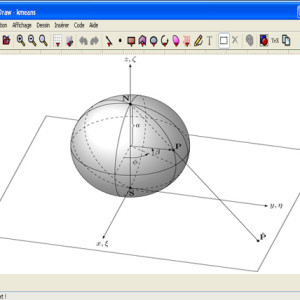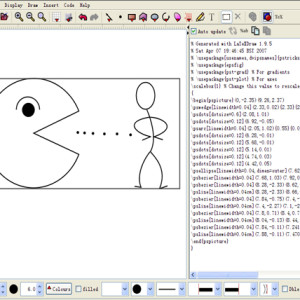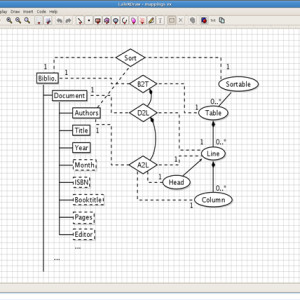LaTeXDraw is a graphical drawing editor for LaTeX, it helps you to draw many shapes as, squares, lines, curves and all with a friendly interface that let beginners and professionals enjoy the great feature that has to offer.
A good feature that offers, is the capability of import and export, you can import SVG and PSTricks, and Export SVG, PSTricks, eps, jpg, bmp, png, ppm thanks to the java interface.
This editor allows you to modify any form with the graphical feature name “handler”, it is a purple, green, red, etc., square delimiting a selected figure, you can move these handlers to change some properties of the figures like, select, move, rescale, align, distribute, etc.
LaTeXDraw is developed in Java and runs on Linux, Windows, and Mac OS X. It’s available in English, in Spanish, in French and in German.
Features:
- Shapes: Grid, axes, Bézier curve, around 20 possible shapes.
- PSTricks oriented: PSTricks is the main format of the software, but others languages will be managed.
- Vectorial transformations: Can resize, rotate, move, align, distribute, join and replace. Useful mirrors and magnetic grid.
- Import: SVG, PSTricks
- Export: SVG, PSTricks, eps, jpg, bmp, png, ppm
- Cross-Platform: Thanks to Java, it runs on Windows, Linux, Mac OS and Solaris
- Intuitive interface: dynamic toolbar, code panel, parameters panel.
- Classical features:Zoom, undo/redo, copy/cut/paste, print, etc
[box type=”info”]Wiki info:
Official Website: http://latexdraw.sourceforge.net/index.html
Forum: http://sourceforge.net/p/latexdraw/discussion/[/box]