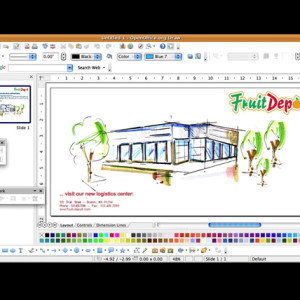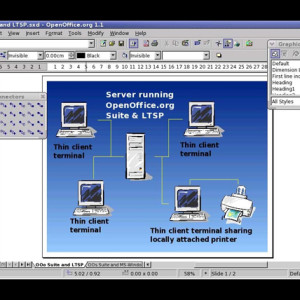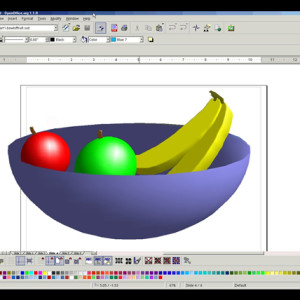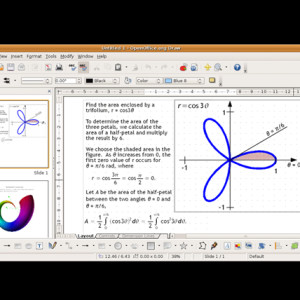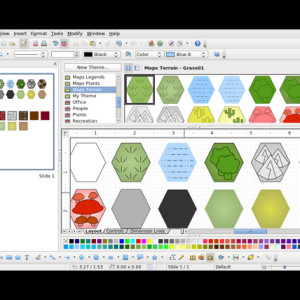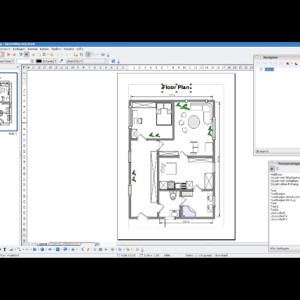Open office Draw, part of the Open Office Package is an easy use graphics package, an excellent choice if you search for a non-commercial programs, it is a powerful tool that makes easier to create flowcharts, graphs and other illustrations from a fast sketch to complex plans. It’s fast, intuitive and you’ll be impressed with all the tools and conveniences it offers.
Features:
- Vector Graphics: OpenOffice.org Draw creates vector graphics using lines and curves defined by mathematical vectors. Vectors describe lines, ellipses, and polygons according to their geometry.
- Creating 3D Objects: You can create simple 3D objects such as cubes, spheres, and cylinders in OpenOffice.org Draw and even modify the light source of the objects.
- Grids and Guides: Grids and guides provide a visual cue to help you align objects in your drawing. You can also choose to snap an object to a grid line, guide or to the edge of another object.
- Connecting Objects to Show Relationships: You can connect objects in OpenOffice.org Draw with special lines called “connectors” to show the relationship between objects. Connectors attach to glue points on drawing objects and remain attached when the connected objects are moved. Connectors are useful for creating organization charts and technical diagrams.
- Displaying Dimensions: Technical diagrams often show the dimensions of objects in the drawing. In Open Office Draw, you can use dimension lines to calculate and display linear dimensions.
- Gallery: The Gallery contains images, animations, sounds and other items that you can insert and use in your drawings as well as other programs.
- Graphic File Formats: Open Office Draw can export to many common graphic file formats, such as BMP, GIF, JPG, and PNG
It has a very friendly interface unlike some Graphic Editors; you can put your favorite tools around the screen and use them with a single click. The styles and formatting feature allows you to have all your favorite graphic styles at hand, eliminating time consuming searching and it also allows you to manipulate objects, rotate them on 2D or 3D, the 3D Controller gives you spheres, cubes, circle, etc. to your will.
Draw makes simpler to arrange and edit objects and also to group, regroup or ungroup at will. It also comes with its own clipart that allows you to create your own art and add it to Draw’s gallery. Users can also install the Open Clip Art Library, which adds an extensive gallery of flags, logos, icons and banners for general presentation and drawing projects. In particular, Linux distributions Debian and Ubuntu have provided ready-to-use openclipart packages for easy download and install from their online software repositories
Another useful feature of Draw is the ability to manipulate objects in two or three dimensions with texture and lighting effects with the Rendering tool. There’s no such thing as boring with Draw; it’s capable of creating Flash presentations and importing graphics in formats such as GIF, JPEG, TIFF and others in general use.
It also allows you to save your graphics in OpenDocument format. This XML based format means you’re not tied in to Draw. You can access your graphics from any OpenDocument compliant software.
[box type=”info”] Wiki Info:
Official Website: http://www.openoffice.org/product/draw.html
Google+: https://plus.google.com/+openoffice/posts[/box]