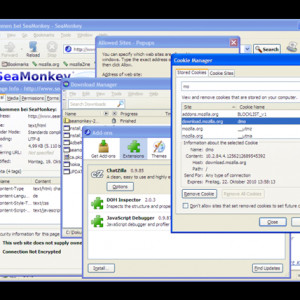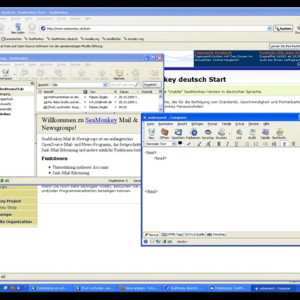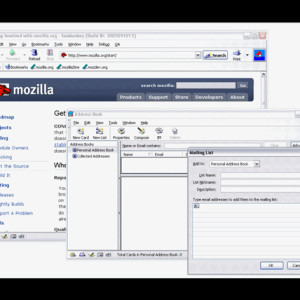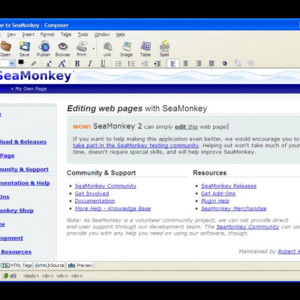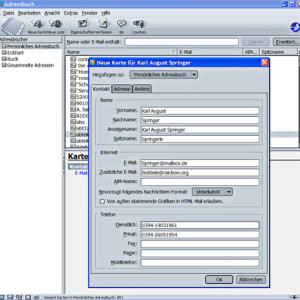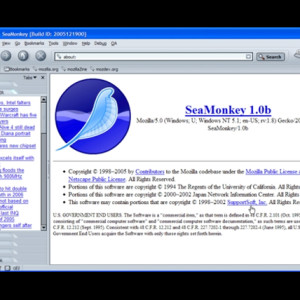SeaMonkey is a free and open source cross-platform Internet suite. It is the continuation of the former Mozilla Application Suite, based on the same source code, it consists of a web browser, which is a descendant of the Netscape family, an e-mail and news client program ( Mail & Newsgroups, which shares code with Mozilla Thunderbird), an HTML editor (Composer) and an IRC client (ChatZilla).
Features:
- Sync allows you to keep your browsing history, passwords, bookmarks, preferences and tabs in sync across different devices (computers) in a secure way.
- Tabbed browsing gives you a better way to surf the net. You no longer have to open one page at a time. With tabbed browsing, open several pages at once with one click. Plus, your homepage can be multiple pages, in tabs. And if you mistakenly close a tab or window, functionality to Undo Closed Tab or Window helps you bring it back to continue working with it.
- Session restore brings back all your open windows and tabs after the rare occasion that SeaMonkey crashes—and if you wish even when you close and reopen the browser or restart your computer. But crashes should be rare nowadays since a crashing plugin will not take the whole application down anymore.
- Add-ons Management provides almost infinite possibilies to extend your Internet experience both through installing additional functionality created by others and even freely developing your own extensions and providing them to the rest of the community.
- Data Manager serves as a central management interface for all kinds of site-specific data, including cookies, permissions (e.g. image blocking), preferences, passwords and form data.
- Lightweight themes (Personas) let you give your personal touch through simple theming. You can choose from thousands of Personas!
- Feed detection notifies you when web pages offer RSS or Atom feeds, and feed preview lets you view their contents and choose a reader with which to subscribe to those—including an internal reader in the Mail & Newsgroups component of SeaMonkey.
- Smart Location Bar enables you to search your visited web pages right when typing in the browser’s location bar and finding what you want to re-visited as fast as possible by learning which pages you visit frequently.
- Popup blocker lets you surf the web without interruption from annoying ads.
- “Find as you type” gives you another way to navigate a page. Just start typing to jump from link to link or to find a word or phrase within a page.
- Safe Mode can help you solve problems that might occur, e.g. with incompatible add-ons. If you need to ask someone for support, the Troubleshooting Information page provides quick access to basic technical information.
Plus all the features a modern browser should have, including: Advanced security settings, download management, web form auto completion, themes, toolbar customization, multi-language and multi-platform support, plus the latest in web standards.
[box type=”info”] Wiki info:
Official Website: http://www.seamonkey-project.org/
Community: http://www.seamonkey-project.org/community
Blog: http://weblogs.mozillazine.org/seamonkey/[/box]