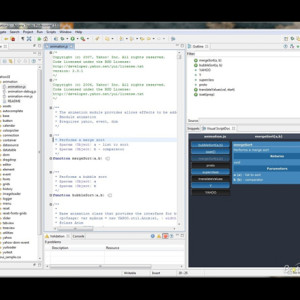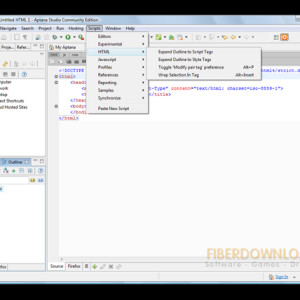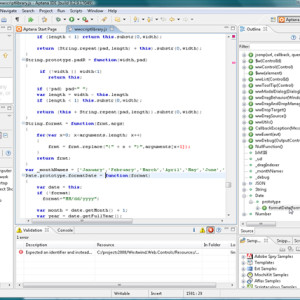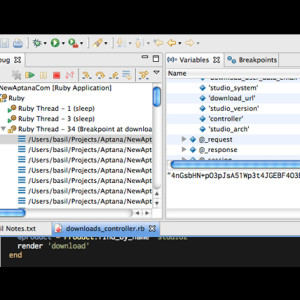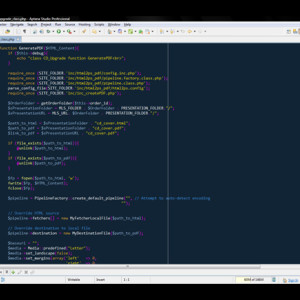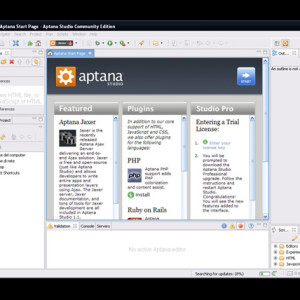Aptana an opensource money saving alternative provides the world’s leading free, and cross-platform IDE for HTML5, Python, Ruby, and PHP development, is currently led by Paul Colton, Founder and CEO.
Develop and test your entire web application using a single environment. It provides support for the latest browser technology specs such as HTML5, CSS3, JavaScript, Ruby, Rails, PHP and Python, with code-completion, outlining, JavaScript debugging, error and warning notifications and integrated documentation. Additional plugins allow Aptana Studio to support Ruby on Rails, PHP, Python, Perl, Adobe AIR, Apple iPhone and Nokia WRT. It is available as a standalone on Windows, Mac OS X and Linux, or as a plugin for Eclipse.
It provides support for one-shot as well as keep-synchronized setups, multiple protocols including FTP, SFTP, FTPS and Capistrano; ability to automatically publish your Ruby & Rails applications to hosting services such as Heroku and Engine Yard.
Some of the highlights Features that it presents are:
- HTML, CSS, and JavaScript Code Assist
- Deployment Wizard
- Integrated Debugger
- Git Integration
- Built-in Terminal
- IDE Customization
Another great feature is the possibility of setting up your development environment exactly the way you want it by extending the core capabilities through scripting of custom commands. it ships with hundreds of commands but always presents them in context based on the type of file you are editing.
Aptana also allows a wide range of customization options. Some common examples include:
- Rubles: The base mechanism for most customization options. Use rubles to add or modify functionality in Studio.
- Snippets: Small pieces of code that pop up in your editor while typing.
- Templates: Templates to set the default content for files or projects.
- Themes: Changing the colors of the workspace and editors to suit your preferences.
- Samples: Samples that could be imported as projects.
Aptana Studio harnesses the flexibility of Eclipse and focuses it into a powerful development engine. Besides being available for all major platforms, it can also be installed as a plug-in to eclipse.
[box type=”info”]Wiki info:
Official Website: http://www.aptana.com/
Twitter Account: @aptana http://twitter.com/aptana
Facebook page: http://facebook.com/aptana[/box]